Optimization Performance Windows 7 :
Running 'Performance troubleshooter'
The first thing you can try is to use performance features troubleshooter in Windows 7, which can track and improve performance of Windows 7 automatically. This feature will check the various problems that may slow down computer performance.
To run it, click the Start button and select Control Panel. In the search box on the control panel, type troubleshooter and click Troubleshooting. System and Security section, select Check for performance issues.
Removing unused programs
many manufacturers of computer / PC that included a variety of programs that you do not need or did not want. In fact, sometimes the only program or a limited trial version, just to let you try it and then interested to buy the full version of the program.
If you are not using the program (as well as other programs you have installed) and leave it in your computer, it will slow down the performance of Windows and the computer. Why? Since all programs on the computer will take the quota of memory, disk capacity, and processing power of your computer.
Uninstall programs mentioned above, so it takes up your computer resources. Several utility programs are also usually require substantial resources. You may not realize it, because the process takes place in the background. Though the program features are also present in Windows 7, such as disk cleanup, defragmenter, registry cleaner, etc..We recommend that you uninstall utility program that offers only the features that have been provided by Windows.
Limit the number of programs that run automatically at startup
Many applications are designed to run automatically when you turn on simultaneously with the computer. Software developers are usually set up some features to be autorun by default. Call it the antivirus programs, utility software (Tune Up Utilities, CC Cleaner, PC Doctor, etc.), software for the printer, and many others. All programs are automatically run and active in background mode, so users are sometimes not aware of the activity program.
Of course you can set up any program that runs on the autorun mode. For example, you can disable the autorun feature of printers, which I believe is not that you need. Moreover, you can access it directly when I want printing. So also for several other programs that are less frequently used. After all, all can be opened via the Start menu or by using another method.
To know what programs that autorun in Windows, you can see it in the far right taskbar (notification area). Do not forget to click the Show hidden icons button so that nothing is overlooked. After that, you can determine what applications can you stop it autorun feature.
If you do not know how to set autorun on Windows, Edutechnolife will write the tutorial, especially at a later time.
Do a defragmentation on the hard disk (disk defragment)
Fragments that are hard to work hard to be very heavy. Therefore, it is advisable for you to defrag your hard drive each time period. Disk defragmentation will improve overall computer performance.
To do so, you can use the Disk Defragmenter in Windows. More, you can read the tutorial on: how to use the Windows disk defragmenter.
Removing junk files on your hard drive
On your hard drive, especially the drive where you keep your Windows system files, there are many log files and temporary files that you can clean it, in order to create a more spacious hard drive and improve performance of Windows. Use the Disk Cleanup feature found in Windows. Check out the guidelines in our previous article: how to clean the hard drive using Disk Cleanup.
Do not run many programs simultaneously
If you are the type of user are often run 6-7 programs at once, opening multiple tabs in your browser, IM chat with, plus listen to music, then do not be surprised if the performance of your computer becomes extremely slow, even cause the computer to hang.
Consider closing some programs and browser tabs that do not use. You cannot chat while browsing the Internet and run the program Corel or MS. Office.
Also, you should not use more than one antivirus program and utility programs. Each of the programs whose function is similar enough. Because antivirus programs and utilities require a separate memory resource, although its activity is running in the background (invisible).
Inactivate the function of visual effects
If the computer is starting to feel slow, you can increase the speed by turning off the visual effects of Windows. Appearances are always inversely proportional to the velocity. It is nice if your computer uses does not interfere with visual effects and computer performance. If your computer includes high-quality, then you do not need to disable this feature.
How to disable visual effects, we've written in the following article: improve performance of Windows 7.
Restart the computer regularly
Simple. Restart your computer regularly, at least every few days, especially if you use it in the long term. PC restart will clean up memory and ensure all services are running will stop working.
This process will cover all the software is running, whether it is visible on the taskbar as well as dozens of other software that runs in background mode. Let it run for a long time can actually make the programs you run do not work optimally, because it runs in low memory (low memory).
In fact, restart the computer to fix some of the trouble very difficult to trace the cause.
Add / upgrade memory
Discussion about Windows optimization is always giving advice to increase the amount of random access memory (RAM). If your computer is running slow using Windows 7, possibly caused by a small RAM. Then you should increase the amount of RAM to support performance.
Windows 7 can run on PC / laptops that use 1GB of RAM. But it is better Windows 7 is already supported by 2GB of RAM or more.
Check the existence of virus and spyware
If the computer is slow, it may be caused by a virus that has infected or spyware system. Consider scanning for viruses and spyware on your computer.
Some viruses can really slow down your computer, because they use the resources of the computer to run the program. Actions such as auto pop-up, along with the Windows autorun, etc. are also very disturbing activity in front of your computer screen.
The best step is to prevent the entry of viruses and spyware all the time. Use antivirus application that is always up to date so that they are not already infected your computer system.
















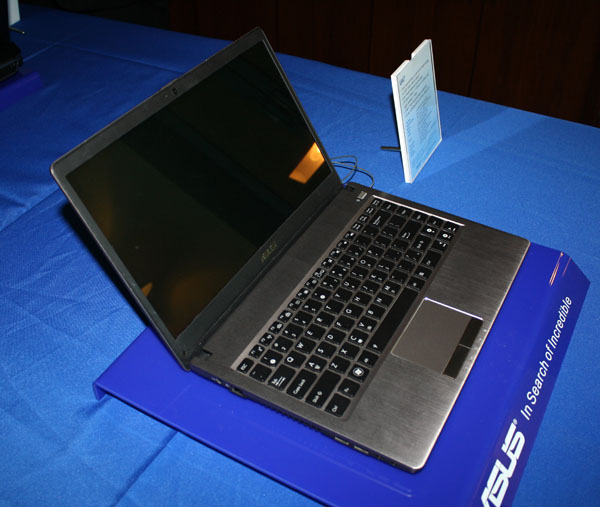





.png)
.png)
.png)

























